When you are away for an extended period, you tend to miss life back home. Could be the food, close friends and other cultural identifiers like T.V shows whose sequels you keep coming back to.
Most of us, longing for that little taste of home, turn to Netflix to binge on the shows we might have missed when we were away.
You find a cozy spot, open your laptop and start your Avast Secureline VPN app so that you can watch what you want without any restrictions. You pick one of the servers that used to work on Netflix with Avast before.
Then… Once Netflix loads, you press ‘Play’, only to see this on your screen:
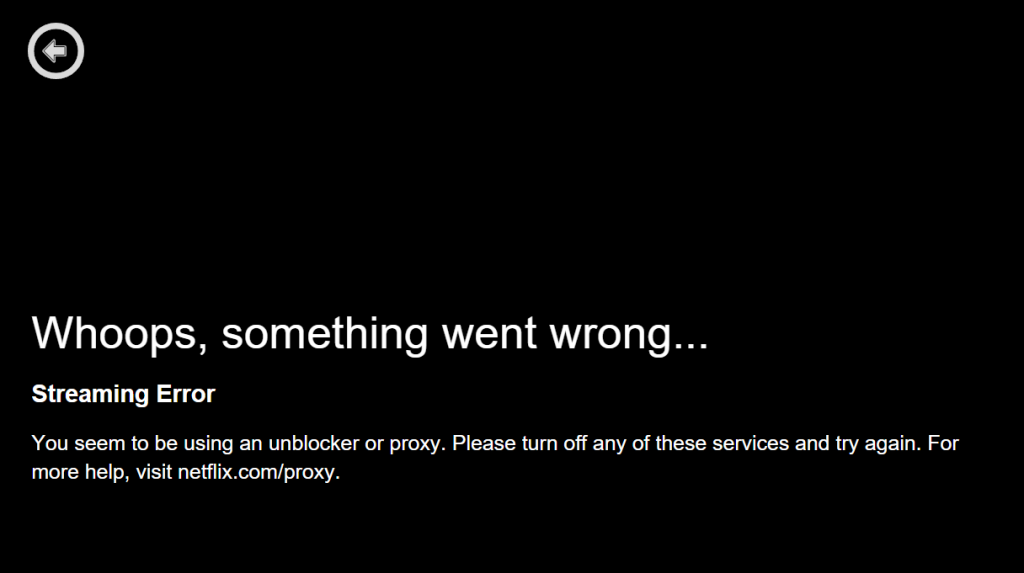
A streaming error! Meaning Netflix has blocked Avast’s Secureline… You were sure that Avast Secureline VPN could unblock Netflix!
This sucks, but thankfully, you’ve come to the right place. We’re going to show you how to fix this and binge-watch as much you want without any downtime.
But first, you need to understand why this happens.
Why Does Netflix Block VPN Providers?
It’s not that Netflix doesn’t want you to watch their content through proxies. It’s just following the rules. If it were up to them, members wouldn’t need proxies to watch their favorite shows. They wouldn’t have to fake their location.
Though its goal is to serve its global audience as one, Netflix can’t offer similar content in many countries around the world. Licensing agreements with movie studios and television networks bar Netflix from providing access to residents in unlicensed areas. This is why a streaming error occurs when you try to access content that’s not available for the region you’re in.
You’d think that after all the progress we’ve made in turning the world into a global village, movie studios and content owners would be progressive enough to allow access to their movies and shows. Considering that people are willing to pay for it, no matter their location. However, they are still stuck in the old ways.
If Netflix didn’t put measures in place to block such connections, it would be breaching the licensing terms. For this reason, Netflix has become quite adept at detecting and blocking VPN connections to its servers. So good, that many VPN service providers can’t find a way through it.
Some VPN providers still claim they’re compatible with Netflix (Avast Secureline seems to be in that category). Yet many of these providers are unreliable, meaning it’s a VPN Netflix has blocked more than 90% of the time. Sometimes, their customer support won’t help – they won’t respond to you in time when their servers are blocked.
How to Bypass Netflix’s Geo-blocker
Have you ever played Battleship? It’s a two-player board game where you take turns trying to sink all of your opponent’s ships. Netflix deals with VPNs in a similar manner.
It finds a connection coming into their servers, then kills it (or sinks it, in this context). The VPN provider then sends another set of IP addresses, hoping that this time, some will go through.
When you subscribe to a VPN service (in this case, Avast Secureline), the provider sets up a custom server for you and other customers. If your internet traffic is routed through that server, you’ll share a single IP address with other customers too. This allows you to browse anonymously.
When all customers try to access content from a restricted region using a common IP address, Netflix will easily detect multiple viewers through these servers and respond by blocking that IP. Then the “Whoops, something went wrong!” notification pops up. Meaning that IP address can no longer access their server.
In most cases, you’ll complain to your supposed “Netflix VPN” provider, who’ll then set up different servers with different IP addresses. Netflix will then block those servers again, and the game continues. So what is the best VPN for Netflix?
It’s hard to keep up with this constant back and forth. Most VPN companies quit, but there’s one that has garnered a reputation of hiding its ‘battleships’ from Netflix.
One VPN To Rule Them All

Express VPN allows you to access any content, no matter your location. I’ve found it to just be the best VPN for reliably accessing geo-blocked content on Netflix and other streaming providers (including video streaming services such as Hulu and BBC iPlayer).
More to this, it offers helpful information on their website, including helpful FAQ’s, and links to browser plugins that work with Netflix.
Unlike other VPN providers, it offers 24/7 customer support. Its servers are available worldwide so you don’t have to worry about connection speeds. Your privacy is guaranteed with the best-in-class encryption and leak proofing.
1. Fast Connection Speeds
Netflix has download speed recommendations so that you can watch content without buffering. If you’re using Express VPN, you don’t have to worry about meeting Netflix’s bandwidth requirements thanks to its inbuilt speed test feature, which lets you choose the fastest server.
You’re better off if your ISP offers better connection speeds, though ExpressVPN is able to handle Netflix connection requirements.
2. Works Across Every Popular Device Platform
If you have more than one device to view Netflix on, you can use any of the apps offered by Express VPN for different platforms and operating systems to watch what you want. This includes apps for Windows, Mac, Android, iOS and Linux. Whatever device you’re using to access Netflix, ExpressVPN has an app for.
3. Pricing
An ExpressVPN subscription will cost you $12.95 per month, or $99.95 per year. It’s a small price to pay for a VPN that works. If you’re not happy with their services, Express VPN offers a 30-day money-back guarantee you can still request for a refund, but trust me, you’re going to like it.
Smart tip: you could cut down on coffee and subscribe for a monthly option too. This way it’ll easily fit into your budget.
4. Customer Support

It annoys me how terrible customer service is for some online service providers. A good customer response strategy means that a company is confident in what they are selling and want the best experience for their customers. You should expect that level of support from any VPN provider you decide to use.
Express VPN has a 24/7 live support chat, that gets back to you promptly.
5. Global Presence
With over 160 locations in 94 countries, Express VPN allows you to unblock Netflix’s content from anywhere. Its huge global network of fast VPN servers makes it the best option when traveling abroad for work.
6. Privacy
Express VPN is located in the British Virgin Islands. Here, the government doesn’t retain your data for VPN services. It’s privacy-friendly, so you don’t have to worry about leaving a digital footprint behind.
Users looking to protect their payment information can also pay for their subscription in Bitcoin.
Final Remarks
You don’t have to keep changing IPs every time you’re trying to unblock Netflix with Avast VPN.
If Avast is not working for you, ExpressVPN is the better option. It’s faster, has optimal global coverage, a customer support center that’s available 24/7 and plenty of resources, just to mention a few benefits. You can also feel safe to try them out with their generous 30-day money-back guarantee.
We live in an age when the internet has no borders. With the right tools, you can watch your favorite shows no matter where you are and ExpressVPN is one of them.

