You love having online chats with random people on Omegle, but then one day you get a message saying you’ve been banned. Take a deep breath and relax. There’s good news.
It’s actually not complicated to unban yourself from Omegle – you just need a tool called a VPN. Let’s get into it.
How to Unblock Omegle 101
What is Omegle?
Omegle.com is a free video-chatting website that allows individuals from many countries around the world to chat with one another — either a video chat (via webcam) or a text-only chat.
The company’s slogan is “Talk to strangers!” – and with Thousands of users always connected, random video chats are always a click away.
You don’t need to register an account or give any identifying details to use the site. However, if you’re a college student, you can use a university email account and be connected to speak with other random students.
Omegle’s founders believe that, with the help of technology, meaningful conversation can overcome geographic boundaries and other constraints. In the last decade, this belief was proven somewhat right as a variety of professional, personal, and romantic relationships have blossomed as a result of strangers meeting on the website.
Why did I get banned from Omegle?
Omegle regularly monitors video chats. While it clearly indicates it is not responsible for the behaviour of its users, it does the best it can, using technology and a team of moderators to make sure users overall have a positive experience using the site.
With that said, there are a few reasons why Omegle may ban users:
1. Other users often “drop” you
If Omegle notices that other users drop the chat with you more often that they do other users, it gives their algorithm a sense that you might be a troll – just around to annoy other users.
Moderators face the hard mission of trying to keep Omegle a safe space for conversations with strangers. While this metric isn’t 100% reliable, Omegle is a social platform, and people who get dropped more often are seen as abusing the platform.
By the way, if you yourself drop other users too quickly and too often, you will be seen as not wanting to participate and generally “spying” on other users – that might also lead to a ban.
2. You’ve been reported
If another user found you offensive and report you, that could quickly lead to a ban. Omegle moderators check the report and are supposed to verify possible bad behaviour.
In reality, however, they are known to be too quick to act on reports. Sometimes reported incidents don’t get investigated very deeply.
It’s possible that a stranger you were speaking with took something you said or did overly negatively… If so, that means you got banned without violating the website’s rules. What is inappropriate can be very subjective, so it’s a good idea to always try to be respectful when chatting on Omegle.
3. Violating Omegle’s Terms and conditions
There are quite a few things that can get you in trouble when you use Omegle. They include some clearly abusive behaviours you should know to avoid like nudity or spamming other users.
But the terms and conditions also prevent you from playing copyrighted music (so pretty much any popular) while you were chatting.
If someone complained about you doing something that is against T&Cs, you can be banned based on that. It’s up to a moderator’s judgement whether or not there were any terms of service violations.
Important note – If you want to have “adult” conversations, you can have them in the 18+ section of the site. If you don’t adhere to this rule, you will almost definitely be banned.
How long do Omegle bans last?
Omegle bans vary in length, but they normally last between 7 days to 4 months. It’s hard to tell when exactly you’ll be unbanned from Omegle.
It’s also important to note that in some cases where the behaviour reported is considered severe (racism, nudity, spam), an Omegle ban can be permanent.
But don’t worry – there’s a way out of Omegle’s “naughty book”.
How to get unbanned from Omegle
Whatever the cause for you being banned from Omegle, the good news is that it’s not impossible to get around an Omegle ban. In fact it’s quite easy.
You never registered as a user on the site – Omegle doesn’t have your e-mail… So how does it even know it’s you when you come back to the site?
Omegle tracks users with a number called an IP address. Every device online has a number like that which identifies the network that they are using. You get assigned an IP address when you connect to the internet (through your internet service provider).
Omegle blocks users accessing the site from that static IP address – which is also called a “static ban”. In other words, if you change your IP address somehow, you could access Omegle again.
There are a few ways to change your IP address. You might be able to change your IP address by changing some settings on your modem or router, or (if you have a lot of spare time) even calling your ISP and convincing them to give you a new IP address.
However, the easiest and most convenient way to get a new IP address and access Omegle again is by using a tool called a VPN (virtual private network).
How a VPN can get you unbanned
Virtual Private Networks (VPNs) are programs that allow you to change the IP address your device is using.
An IP address is a unique identifier of one’s geographic location and browsing history. Everyone who browses the internet has an IP address, and sites distinguish users by that address.
When you open your VPN program, you’ll be prompted to connect to a VPN server in a specific location. As a rule of thumb – the closer the server is to you, the faster the internet connection speed would be. If you feel like your internet speed isn’t great after connecting, just try another VPN server. ExpressVPN has consistently shown great connection speeds for us.
Once your connection to the VPN service is confirmed, you will get a new IP address. You have the ability to confirm that a new address was acquired – just enter “what is my IP address” in Google before and after.
Since now you have a new IP address, you are effectively anonymous – Omegle and all other websites would see you as a brand new user. If you were previously banned on Omegle, the ban should be removed and Omegle should now be working just as it originally did!
Users who have been banned from Omegle should clear their internet cookies before using a VPN provider to regain access to the website. In this way, additional banning on new IP addresses can be prevented.
What’s the best VPN for getting Omegle Unblocked?
Pretty much any VPN will have the basic functionality of giving you that new IP address and getting you unblocked on Omegle. However, there are other considerations to keep in mind.
In my opinion, one VPN service stands above and beyond the competition.
Review: Reasons why we LOVE ExpressVPN the best
Over here at Picozip, we reviewed a lot of VPNs in the last 2 years. There are a few different features that made us select Express VPN as the winner in this case.
- Speed – as you’ll probably be using Omegle for video chats, connection speed is important. ExpressVPN is blazingly fast – you will not notice any slowdown in your internet connection bandwidth when having online video chats, streaming videos, playing online games and so on.
- Works on all platforms and devices – ExpressVPN has native apps for Windows, Mac, Android, iOS and Linux. It would work on any PC, mobile device or smartphone. It also has useful browser extensions for Chrome, Firefox and Safari. You can protect all your devices, and use whichever you choose to chat on Omegle. You can even use up to 3 connected devices at the same time.
- Customer support – while you’re not likely to need customer support, it’s important to know it’s there and it works well. ExpressVPN has excellent ticket submission support options, which always seems to respond in under 30 minutes. It also has a livechat option. In short, they have your back.
- Global server network – ExpressVPN has 3000 servers in 94 countries. While this doesn’t matter for unblocking Omegle what country you connect through, it can help you get access to (for example) YouTube videos blocked by country, Netflix service as users in other countries see it and so on.
- Money back guarantee – as ExpressVPN offers a 30-day money back guarantee, you’re basically covered from risk. Even if you used it but decide to cancel your service within a month – you can get your money refunded back to your credit card, paypal etc – no questions asked.
Get Unbanned from Omegle -Visual Guide
If you’ve never used a VPN before, and you aren’t very tech savvy, it may sound intimidating. So I thought I’d offer a quick visual guide to show you just how easy it is to bypass the Omegle ban.
Step #1. You get the Ban message
You’re in the mood for some conversations with strangers, but when you go to the Omegle website from your device you see this ugly error message: “Your computer/network is banned for possible bad behaviour”. You’ve been hit by the Omegle Ban Hammer.
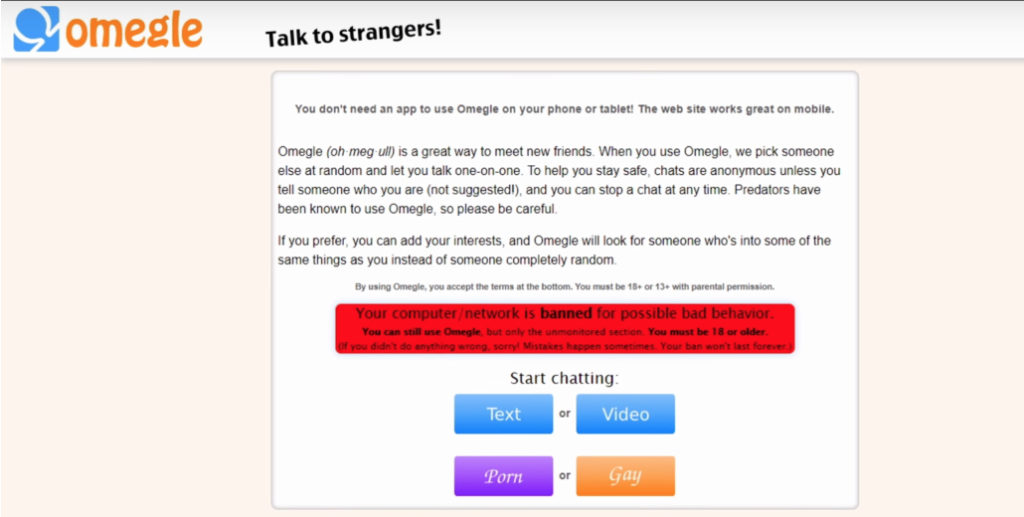
Step #2. Connect to your VPN Service
I’m assuming for this guide that you’ve already downloaded and installed the VPN program on your computer (or app on your phone). I’ll be using ExpressVPN as my VPN provider for this example. Just log to your VPN provider with your username (or e-mail) and password, and you’ll get this screen.
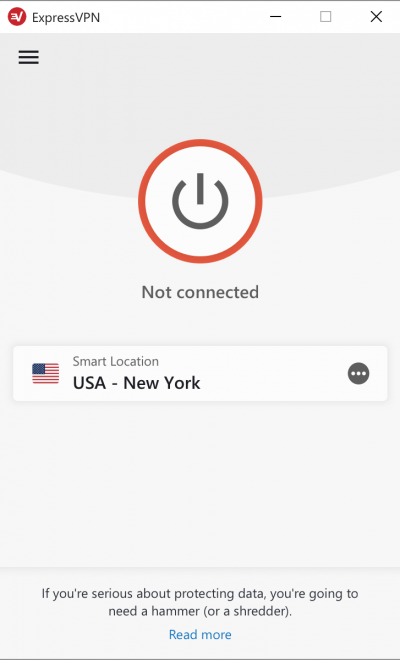
ExpressVPN would give you a “smart location” suggestion based on distance and download speed – so you have the best VPN connection and browsing experience. If for whatever reason you want to unblock Omegle using a specific server – simply choose your location from a dropdown menu.
Click on the big red button to change your IP address, and voila…
Step #3. You have a new IP address!
Once you see the ExpressVPN button interface change from red to green, it means you’re connected to the VPN service and are getting all your internet traffic through it.
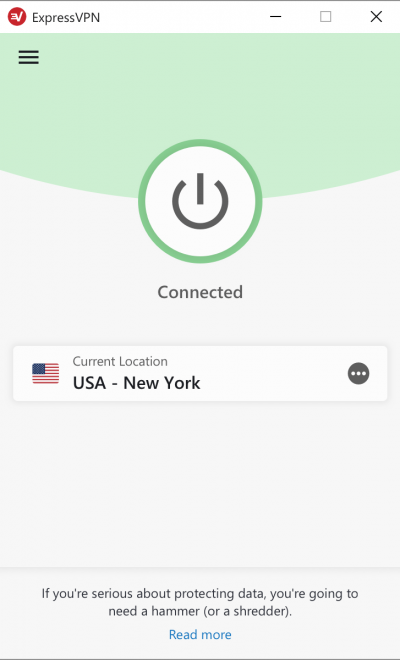
More importantly, it means you now seem to the rest of the internet to be a new user in a new location – you have a new IP address!
Step #4. Go back to Omegle and start chatting
That’s really all there is to it. Once you have a new IP address, Omegle sees you as a new user. The error message on the homepage will be gone – you’re free to chat again! You’re “officially” unbanned from Omegle.
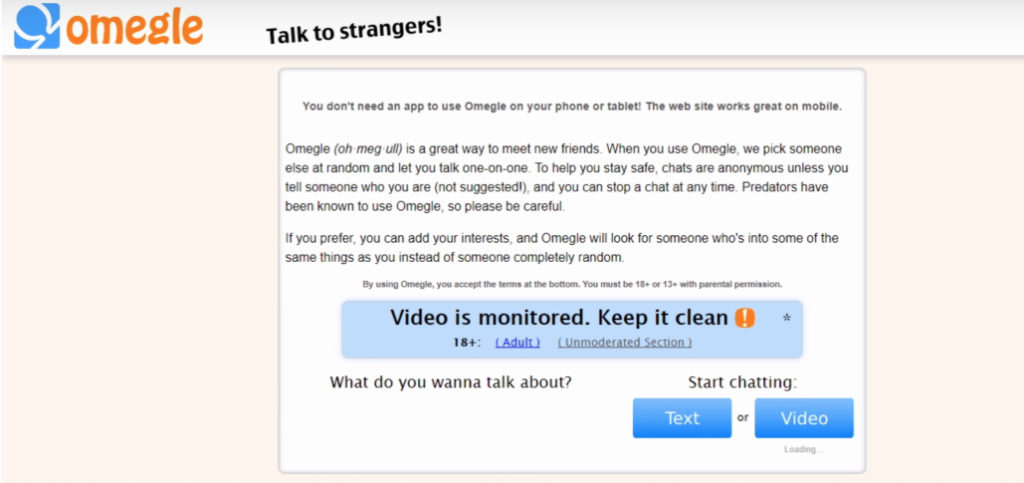
Unblock Omegle
It might be uncomfortable to realize you’ve been banned – sometimes without good reason. But it’s also not a big deal. If you want to have some more conversations with strangers – you just need to change your IP address using a VPN service.
We recommend ExpressVPN. ExpressVPN will give you a new IP address that would help you appear like a brand new person to Omegle. It’s easy to use, fast and reliable.



